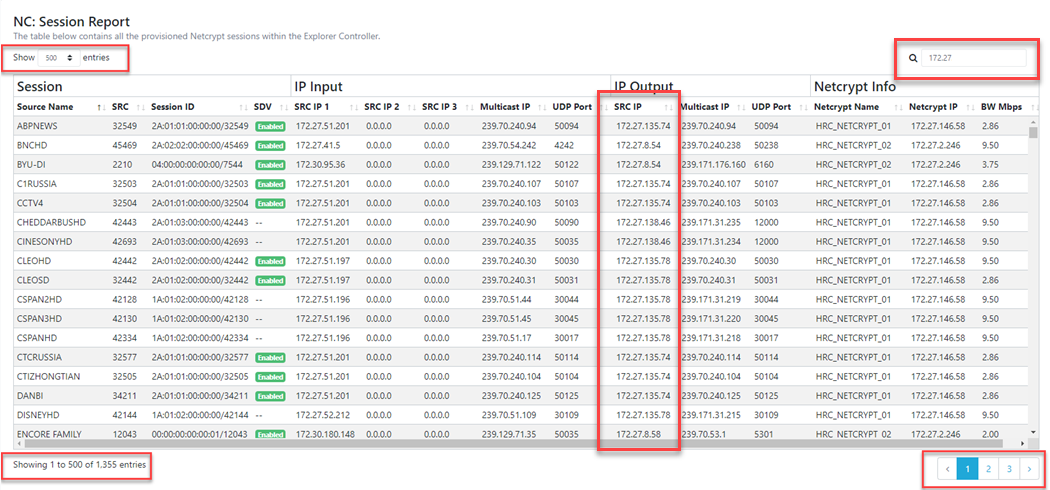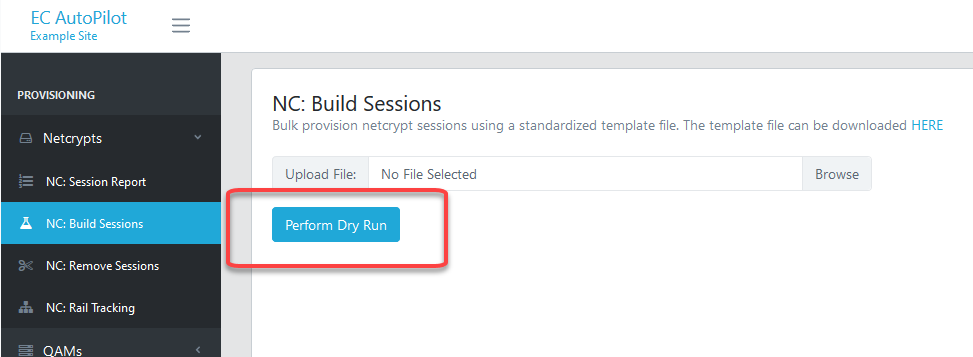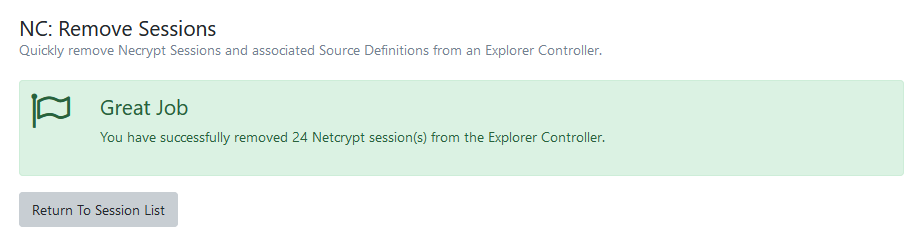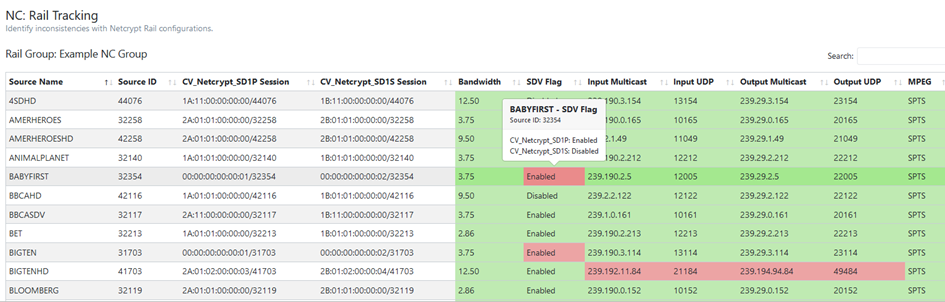Netcrypt Bundle
EC Autopilot
Session Report
Netcrypt Session Report is a non-intrusive read-only view of the Netcrypt Session on the Explorer Controller.
- Within the report the user is able to order by: Source Name, SRC, Session ID, SDV, and more.
- The user is able to search by any data listed within the Netcrypt Session Report.
- The user may also adjust the amount of results available on the page and preview the number of pages available within the pagination.
Build Session
The Netcrypt Session Builder utility is designed to be executed via the EC Autopilot interface. Optionally, you may execute the ncSessionBuilder utility from the command-line, but will not receive all the benefits as found when using the EC Autopilot.
- Provisioning Netcrypt Sessions is a very fast process and will only take a couple minutes. Additional steps required to provision may take a little longer, such as stopping/starting processes, etc.
- Prior to provisioning any sessions within the Explorer Controller, a design package must be created within the Netcrypt Template spreadsheet.
- It's important to perform a Dry Run of your template file before making any changes. The Dry Run process verifies the design file (data errors, compatibility with database, etc) and it does not make any changes to the system. Follow the steps below to perform a dry-run with your spreadsheet.
Remove Session
The NC Remove Sessions utility allows the user to remove Netcrypt Sessions in bulk.
- Removing Sessions requires the processes to be stopped on the Explorer Controller.
- Although this process only takes a few moments to complete, plan a Maintenance Window accordingly.
- Sessions are permanently removed. To recover sessions, you must rebuild them manually or by using the NC: Build Sessions module.
Rail Tracking
The Netcrypt Rail Tracker module of the EC AutoPilot assists operators of the Explorer Controller in identifying inconsistent Netcrypt session parameters when setup in an A/B Rail Configuration. The software only reads database configuration data from the Explorer Controller and all changes to sessions must be done using the native User Interface or one of the bundled software packages (e.g. Netcrypt Session Builder).
- This module automatically identifies incorrectly aligned session configuration details within a defined Netcrypt Rail Group. Additionally, the user is presented with the session details and the ability to click an element to review a visual illustration of the two session elements.
- Clicking on a group name will show the sessions for both Netcrypts within the group and automatically highlight any identified discrepancies. Moving the cursor over any (red) highlighted element will show the details of the discrepancy.
- This module is designed to be "hands-free" and the only configuration item is the group pairing. All sessions are automatically aligned between the two Netcrypts by referencing the session's SOURCE ID reference. Should Netcrypts contain multiple session records within the same SOURCE, mis-alignment of the mapping may occur. It is recommended that these sessions are manually verified.