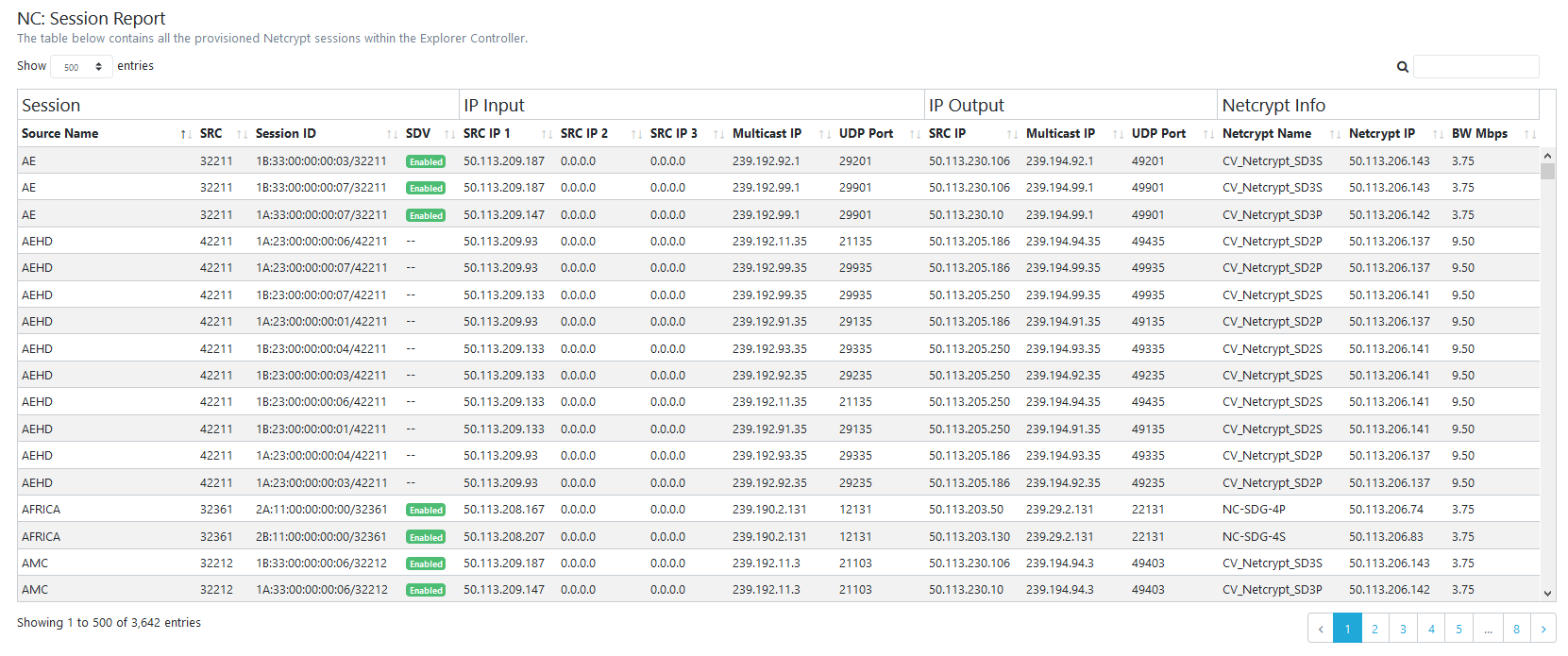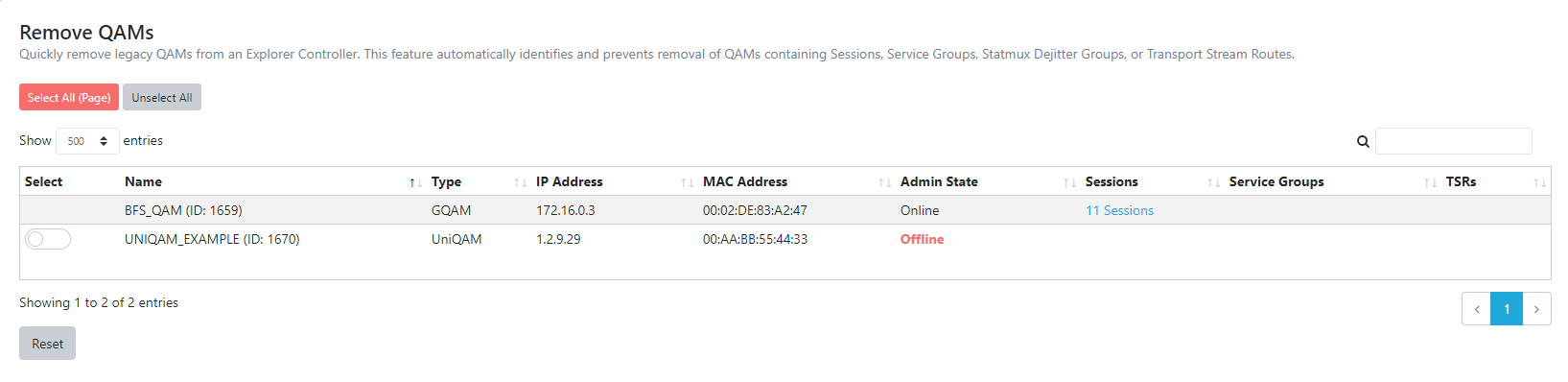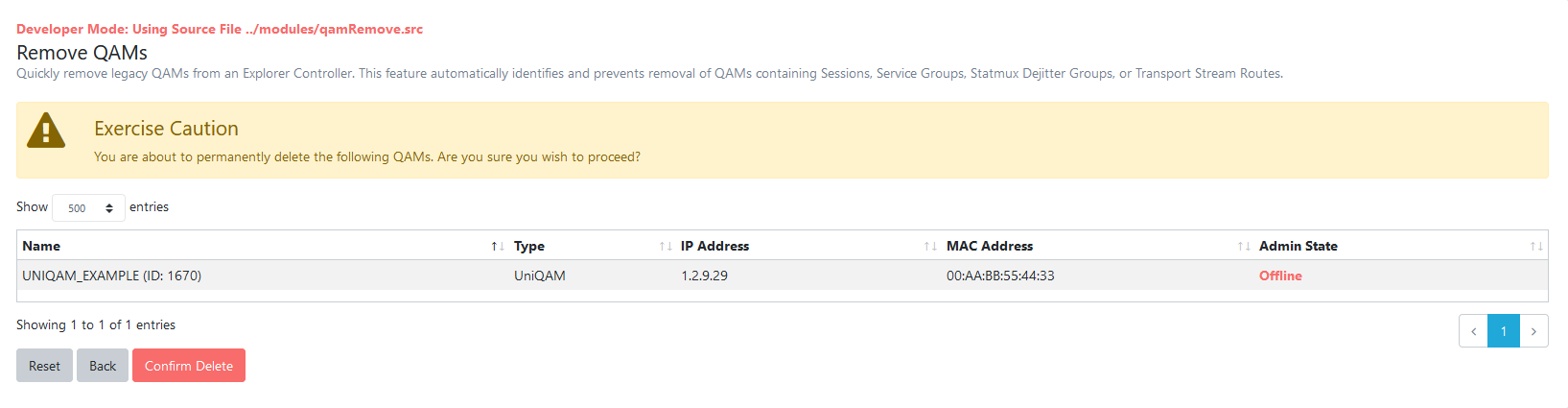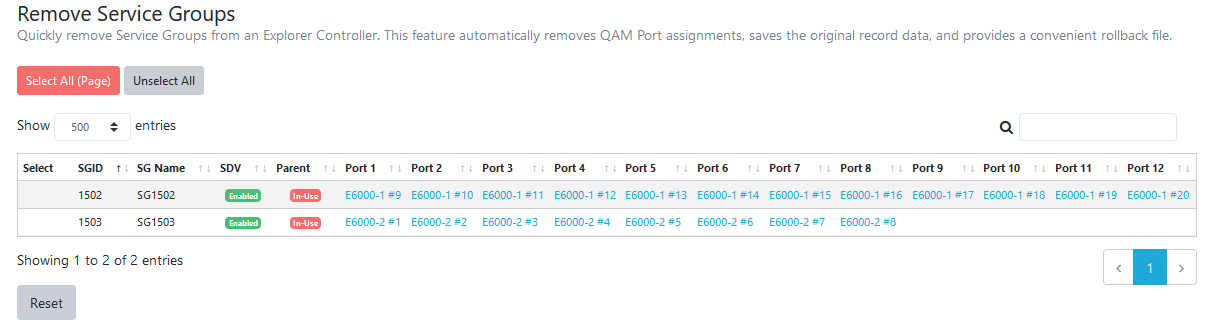Meet the EC Autopilot
Brought to you by Infinity Technology Solutions, LLC
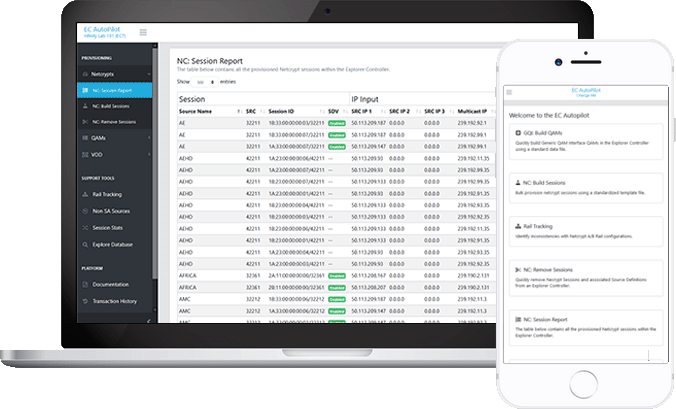
The EC Autopilot provides Digital HeadEnd operators with the ability to streamline workflow, minimize customer impacts, and identify dangerous conditions before they escalate.
EC Autopilot Features
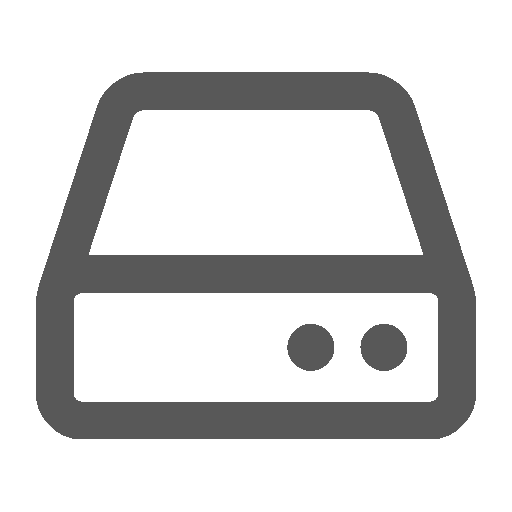
Netcrypt Bundle
Our Netcrypt Bundle allows for you to build, analyze, and remove netcrypts.
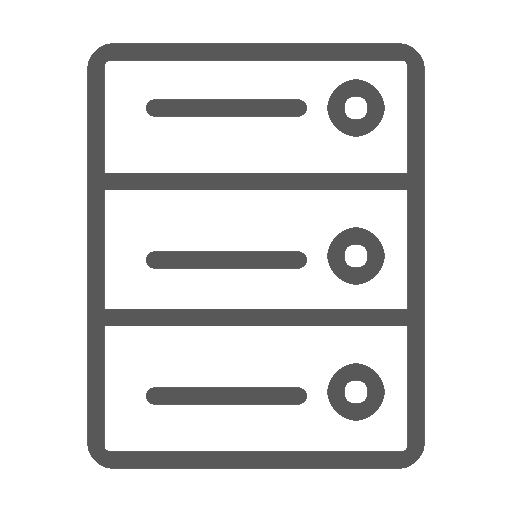
QAM Bundle
The QAMs bundle provides both build and remove capabilities.
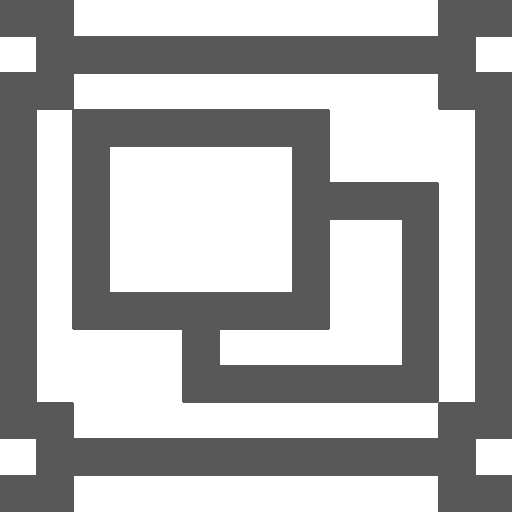
VOD Bundle
The VOD bundle provides both build and remove capabilities.
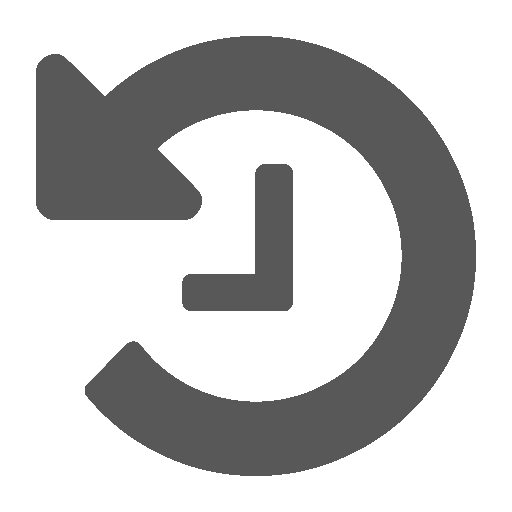
Transaction History
Transaction History allows rolling back to previous datasets, creating a safe environment within the EC.

Custom Features
We can also develop custom features integrated into EC Autopilot to meet your specific needs.
Netcrypt Bundle
Our Netcrypt Bundle is a feature item, providing:
- Instantly provision thousands of sessions on an Explorer Controller
- Designed to fail on a single data error
- Automatically generates a rollback script to undo the changes (or a subset)
- Advanced logging and debugging
- Does not use “UI Macros”
QAM/VOD Bundle
The QAM and VOD Bundles allow for users to clean GQIs and Service Groups in bulk.
- Quickly remove all session data from Explorer Controller
- Used in combination with the Session Builder tools to automate the entire project
- Can be used for both migration methods: Offline Build & Flash-cut
- Built-in safe-guards, preventing the user from accidently clearing the wrong configuration settings
- Automatically Removes Session and Source Definition records, a process that is very slow when done via EC UI
- Includes MOPs and other required material
Getting Started
Download
Navigate to the Downloads section under the EC-Autopilot Tab
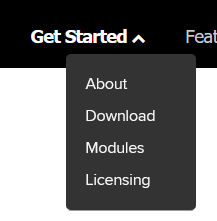
Install
Install EC Autopilot

License
Go to our Licensing portal to activate the modules

Use!
Go to our Licensing portal to activate the modules

FAQ
The EC Autopilot is a modular framework which installs into a server which also has the Explorer Controller package. It's designed to streamline and optimize tasks which are time-consuming for Engineering teams. Being modular in nature, the operator has the flexibility to select which features are enabled.
Simple - give us a call at [Javascript required]
The EC Autopilot package has many built-in modules. Sometimes additional modules are created for special projects which are not included. These are simply installed on top of the EC Autopilot framework and integrate seamlessly.
We believe in an à la carte pricing model, so you don't need to purchase features which you won't use.
We will help you with installation, licensing, and usage while your team gets familiar with the EC Autopilot. If anything else comes up, just give us a call.
Absolutely! The EC Autopilot's modular design coupled with our team's extensive experience in software development allow us to create effective custom applications to suit your needs. Just give us a call.
Learn More About Custom Features